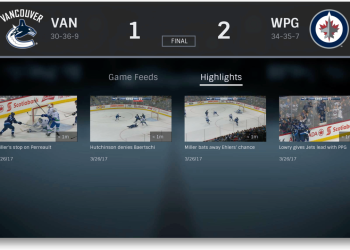Pop-up ads on Streameast can be a real pain, right? They interrupt your streaming, distract you from the action, and frankly, make you want to throw your device across the room. But fear not: getting rid of these pesky distractions is entirely possible. In this article, we’ll dive deep into the world of online streaming and uncover the secrets to a pop-up-free experience. From understanding why they exist to exploring the best tools and tips to banish them for good, we’ll cover it all. Get ready to say goodbye to intrusive ads and hello to uninterrupted entertainment!
Understanding the Annoyance of Pop-Up Ads
What exactly are pop-up ads? You know, those unsolicited windows or overlays that hijack your screen just when you’re getting to the good part of your favorite show. They’re like uninvited guests who refuse to take a hint. Pop-up ads on platforms like Streameast are especially notorious. But why do they exist? Well, they’re a revenue stream for many websites, subtly injected to push you towards a product or service. But when they ride roughshod over your experience, it’s time to take action.
Why Streameast?
Interesting fact: Streameast gained massive popularity because it provides free access to various sports events. While this sounds great, such sites often rely heavily on ads to finance their operation. With rights and licensing fees to worry about, advertising becomes a necessary evil. But that doesn’t mean you should suffer through it!
Your Arsenal: Tools and Techniques
Let’s explore how we can arm ourselves against these intrusions. First up, browser extensions. Tools like AdBlock, uBlock Origin, and AdGuard can be your best friends here. They function by blocking scripts from running pop-up windows, meaning less frustration for you.
- AdBlock: Simply install the extension, and it starts its magic.
- uBlock Origin: Known for its performance efficiency, this one’s a keeper.
- AdGuard: Besides blocking ads, it also warns you about harmful sites.
Pro Tip: Always ensure these extensions are up-to-date to maximize their efficiency.
Adjusting Browser Settings
Did you know you can tweak your browser settings to reduce pop-ups? Head to your browser’s settings menu, scroll down to find the ‘Privacy and Security’ section, and enable pop-up blocking. This simple setting can save you a lot of headaches. Check your browser documentation for detailed step-by-step guidance.
VPNs: Staying Safe and Private
VPNs aren’t just for unlocking geo-restricted content. They can also bolster your defenses against pop-ups by blocking unwanted scripts. Services like NordVPN and ExpressVPN include features that filter out ads. Plus, they keep your browsing anonymous, adding a layer of privacy to your streaming nights.
Exploring Legal Alternatives
Tip: Consider subscribing to legal streaming services. They not only offer ad-free experiences but also support content creators and rights holders.
Mobile Solutions for On-the-Go Streaming
Using Streameast on your mobile device? Ad-blocking browsers are available for mobile too. Apps like Brave and Firefox Focus come with built-in ad-blocking capabilities.
| Browser | Feature |
| Brave | Ad-blocking enabled by default |
| Firefox Focus | Strict privacy and ad-blocking features |
Stay Vigilant: Recognizing Malicious Ads
A little caution goes a long way. It’s not just about protecting your peace of mind; it’s about safeguarding your personal data. Malicious ads could lead to phishing sites or install malware on your device. Always double-check links and avoid downloading unfamiliar software.
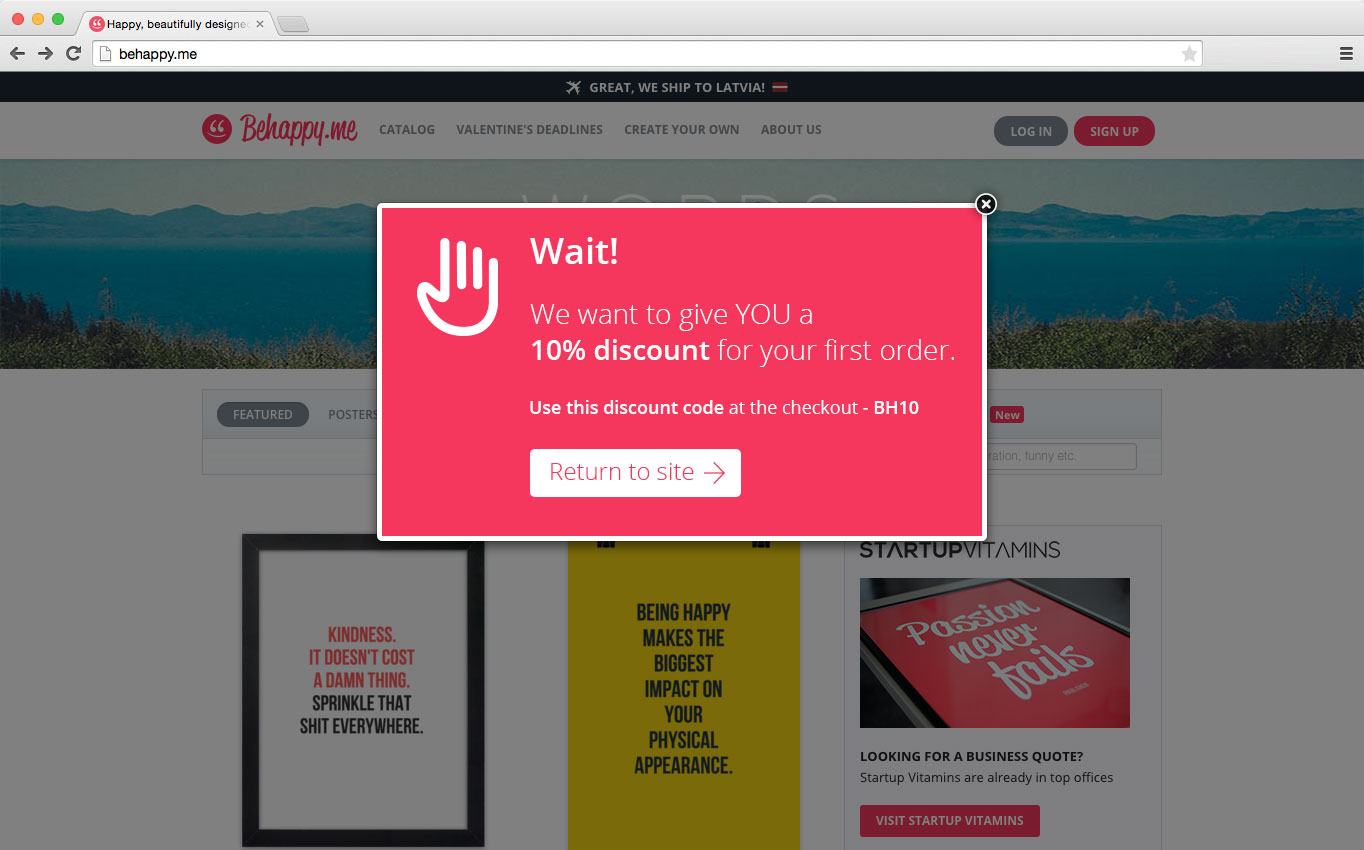
FAQs
Can I completely eliminate all ads on Streameast? Some ads might still sneak through even the best blockers. Regular updates and vigilance are key.
Are ad blockers legal? Yes, but their use may violate terms of service for certain sites.
Do mobile solutions work as effectively as desktop ones? They do, but performance can vary. It’s best to experiment with a few to find your best fit.
| Service | Feature | Recommendation |
| ExpressVPN | Ad-blocking & Privacy | Highly recommended for streaming |
| NordVPN | Script Blocking | Great for privacy and ad-filtering |
Conclusion
Pop-up ads on Streameast can be a nuisance, but they’re not unbeatable. With the right tools and approaches, you can minimize interruptions and enjoy your streaming time. Try different combinations of browser settings, extensions, and VPN services to find what works best for you. And remember, staying informed and vigilant is your best defense against unwelcome ads. Thank you for reading, and don’t hesitate to check out other articles on our website for more insights and tips!